Welcome to our technical blog on the download time of Windows 11. This blog is perfect for you if you are thinking about downloading and installing Windows 11! So read on to gain some insights.
Before we jump into it, let us clarify that much of the process behind downloading Windows 11 depends on a number of factors that include the speed of your internet connection, your hard disk capacity and speed, your general computer speed and other factors as well. This blog will discuss how long it takes to download windows 11 and is broken down into three solid sections that include.
1) How long does it take to download Windows 11?.
2) How long does it take to install Windows 11?.
3) How long does it take to upgrade to Windows 11 from a previous version?
4) Windows Automatic Updates
5) Disabling Windows Automatic Updates
How long does it take to download Windows 11?
This really depends on your general internet speed and also the speed of the server from which you are downloading it. Generally, Microsoft's server has a speed of around 10Mbps, so if your internet speed is more than this, you can use software such as Internet Download Manager to optimize your download process and make it faster. This software is great because it will create multiple connections to the Microsoft server and download the necessary files in different parts, which will then be combined once they are finished and on your computer. This software can be used to download anything from the internet and is not just limited to downloading Windows 11 as outlined for the purpose of this article, so please do look into it.
There are two main things that will impact your download time, and this is the speed of your internet connection and also the size of the file being downloaded. Windows 11 as a file can range between 4.54 GB to 6 GB, so to calculate this, please visit our calculator - Download Time Calculator here you can enter the speed of your internet connection and also enter the size of the file; it's better to put in the maximum, i.e. 6GB so you have a clearer knowledge of how long it could potentially take at the most. Our tool will give you an estimate on this.
How long does it normally take to install Windows 11?
Installing Windows 11 can take some time as the software is quite heavy-duty. However, the whole process shouldn't take longer than 3-4 hours. If your computer or laptop has an SSD drive, this could be considerably shorter, in some cases 30mins or 1 hour. If you are running an older hard disk system, it will no doubt take some time. The specific time varies and really depends on the specifications of the computer you are installing it on.
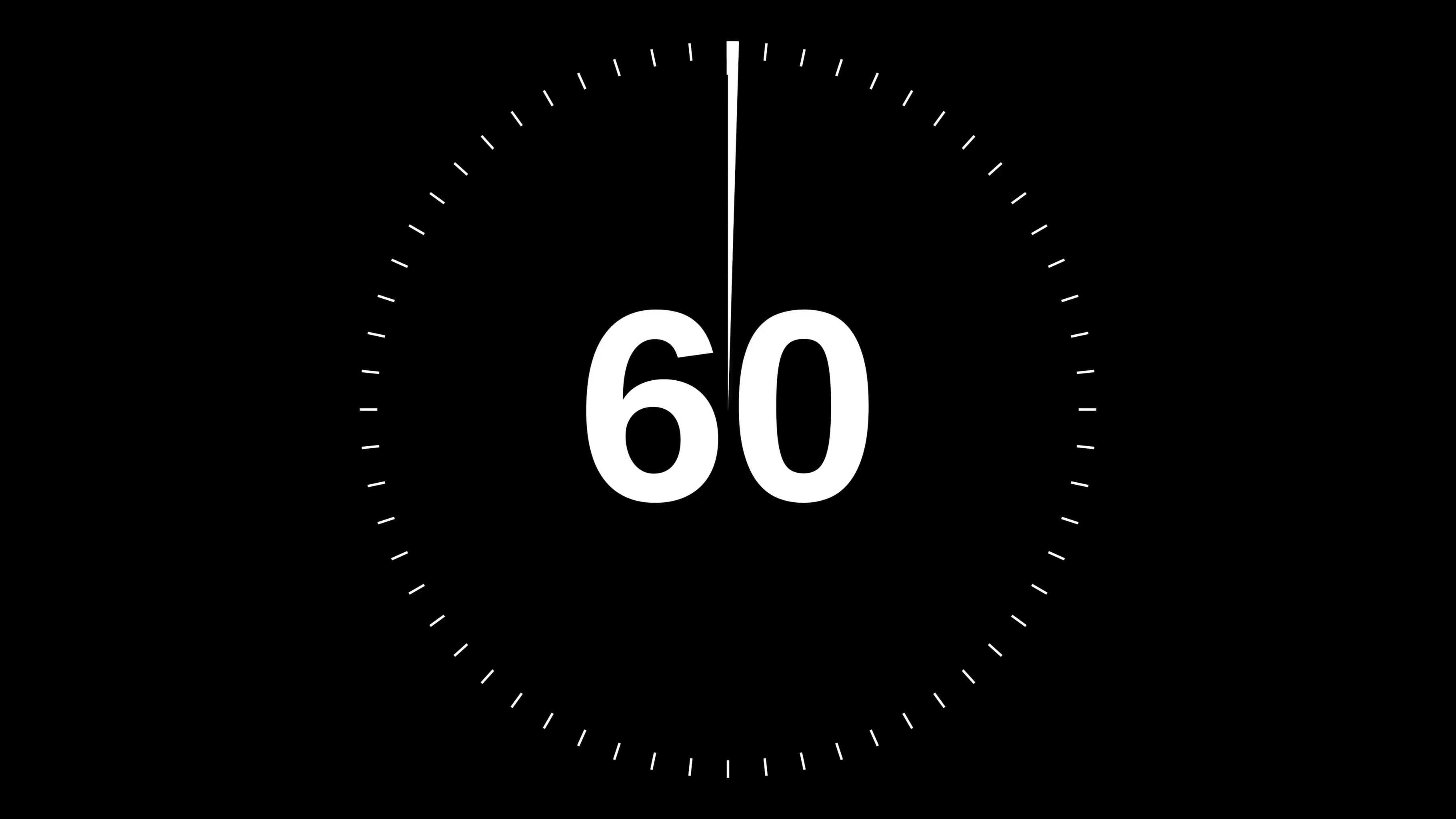 Timer.
Timer.
How long does it take to upgrade to Windows 11 from a previous version?
If you are already running a computer that has a previous version of Windows installed and are not doing a clean install and are instead "Upgrading to Windows 11", then this will take longer than if you were doing a clean installation. This is because Windows will be backing up your currents system to ensure that the update is implemented safely and securely with no loss to your previous data. This process could take between 3-4 hours or more and also depends on the speed of your computer and the specs it has.
How long does it normally take to install Windows 11?
Installing Windows 11 can take some time as the software is quite heavy-duty. However, the whole process shouldn't take longer than 3-4 hours. If your computer or laptop has an SSD drive, this could be considerably shorter, in some cases 30mins or 1 hour. If you are running an older hard disk system, it will no doubt take some time. The specific time varies and really depends on the specifications of the computer you are installing it on.
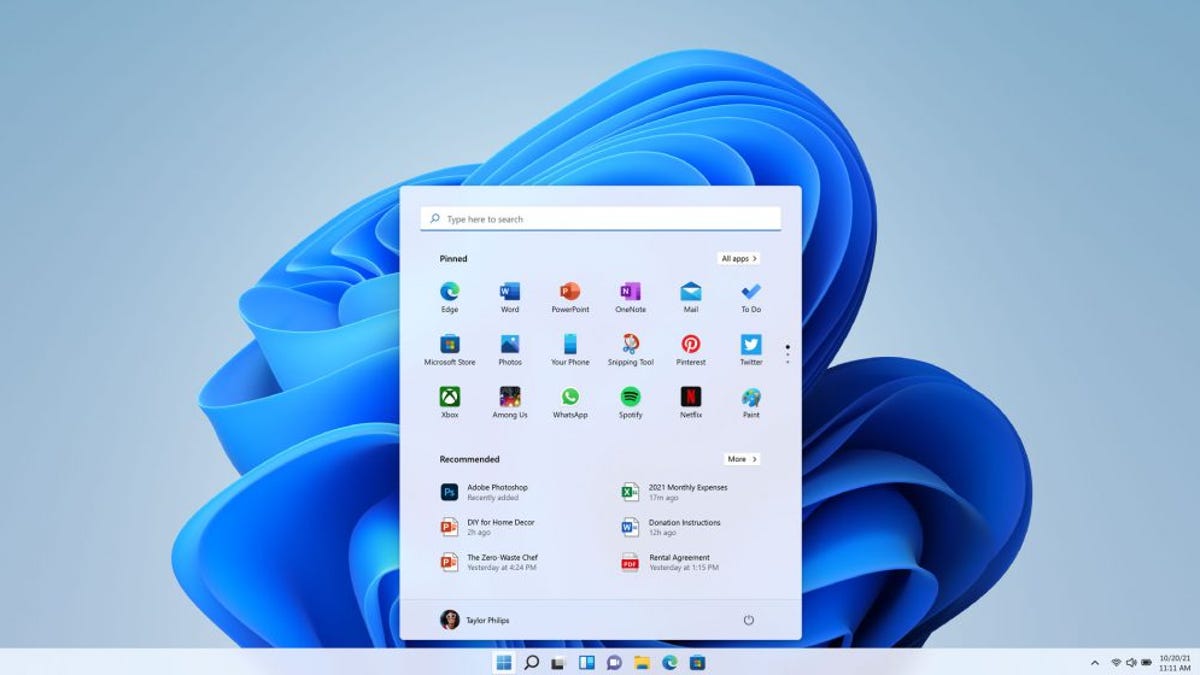 Windows 11 view.
Windows 11 view.
Windows Automatic Updates
Many versions of Windows have automatic updates that run in the background when you are working on your laptop or computer. If your computer or laptop has automatic updates enabled in its settings, then Windows will automatically download software updates in the background and bother you when they are ready to be installed. Depending on how deep and large the specific upgrade it could mean that it can take anywhere between a few minutes to hours to install, so make sure you do not need to use your computer urgently when this is going on in the background. After the automatic update has been completed, you will need to restart your computer for it to take effect.
Disabling Windows Automatic Updates
If you want to disable your Windows system from Automatic Updates, you can simply go to your "settings" section, then click on " Windows Update", click on the "Advanced", then you can configure pausing your updates by clicking on "Pause Updates".
We hope this article has been helpful for you in determining how long it would take to download and install Windows 11
Blog Post by Author ·